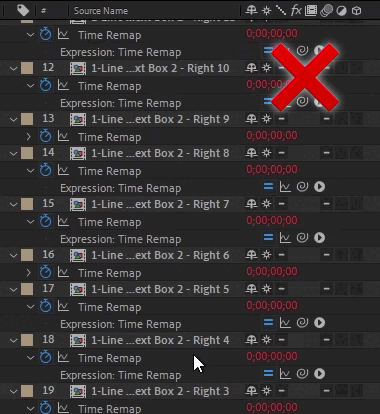Manage your After Effects precomps 🖼️
Keeping your precomps clean and tidy is essential when working on Vidsy briefs.
When you submit your content, our internal creative team work on amends with the brand. Keeping your precomps organised makes it a lot easier for our creative team to work with your After Effects project.
Here’s how you can make your project as easily editable as possible:
How to Manage Your Precomps 🖼️
The main thing to know:
Please keep your precomp use to an absolute minimum.
An example of badly organised precomps:
Instead of using a precomp, there is another way.
👉 Add in a Null Object layer by selecting “layer > New > Null Object”. After This You then parent the layers you want to be grouped together to the Null Object. This is exactly what we’ve done with this group of shape layers (above).