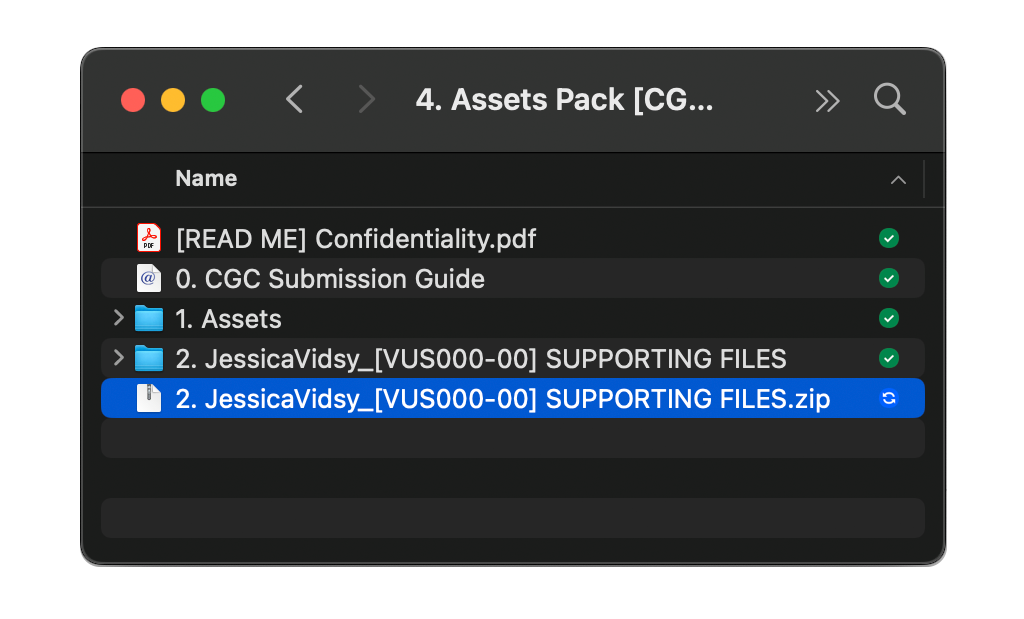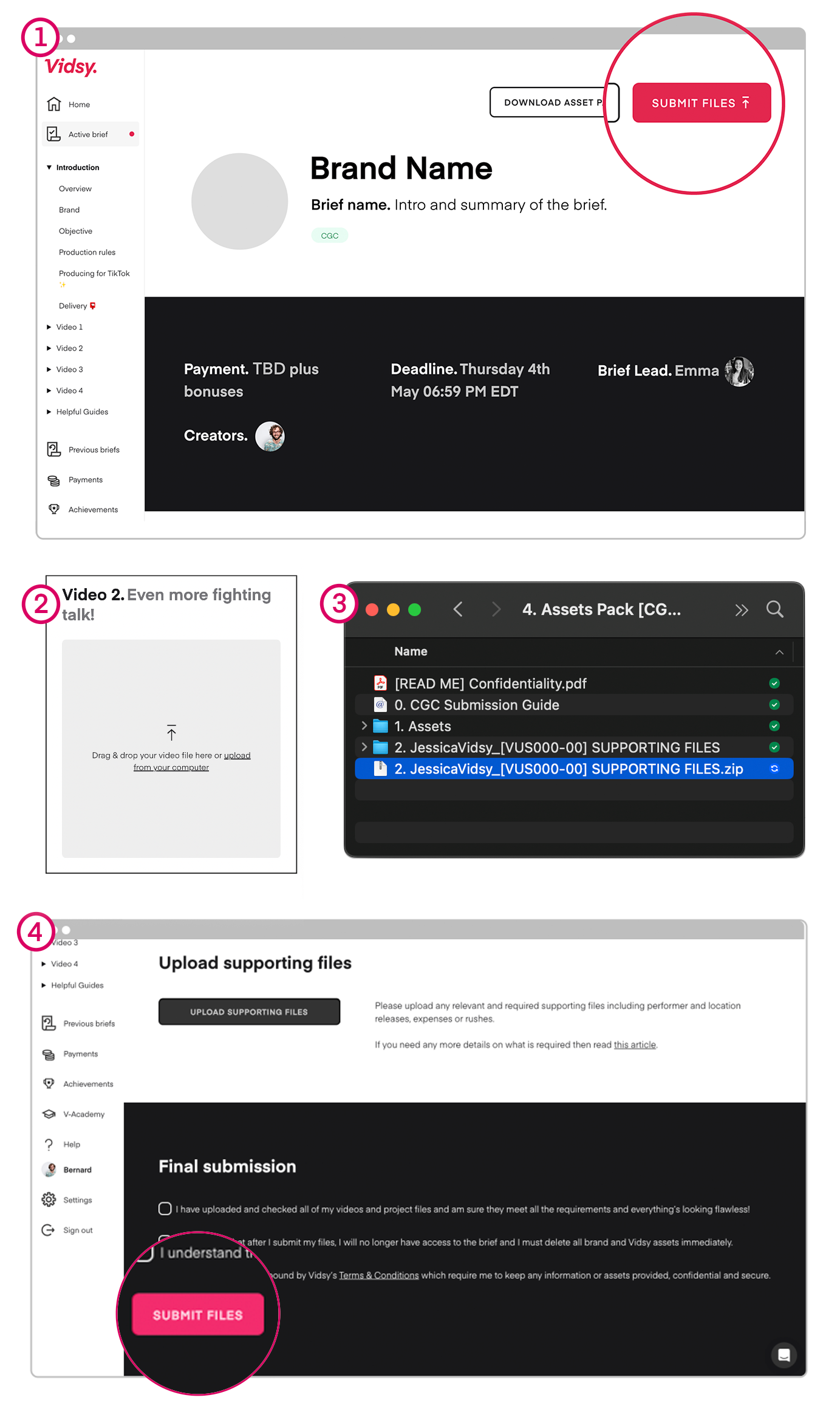CGC Submission Guide
Once you submit your final videos, our internal team finalizes the content with motion graphics, overlays, and transitions.
For this reason, we ask you to submit a Supporting Files folder along with your Final Edited content.
Video Walkthrough
Find out everything you need to know in under a minute.
See below for more detailed information.
Prepare Your
Supporting Files
We'll provide you with a structured folder, to which you'll add your supporting files, that consist of:
Clean Edits
Footage Used in the Edits
Footage Used in Edits
The video clips that you used in your final videos. As well as any additional clips you want to include.
Clean Edits
A Clean Edit is an exact duplicate version of your final video, with NO:
Background music
Onscreen text
Graphic overlays/visuals.
Rename & Compress
Supporting Files Folder
Rename and compress the Supporting Files folder into a zip file.
Please ensure you send high-quality versions of your video footage.
Do not use Whatsapp or apps that downgrade quality when transferring videos to your computer.
Release Forms
We need a performer release signed for every person featured in your content - even if it's yourself! We also need a location release form signed for any locations you have filmed in.
Upload Everything to the Platform
Hit Submit Files on your active brief page to take you to the Submission Page.
Upload your final edited videos
Upload the zipped Supporting Files folders
Read T&Cs and hit Submit Files!
Extra resources
Making it on your own as a creator is tough. With V-Academy, we’re in it together. Explore, discover and learn with our invaluable resource for a new generation of creators.